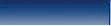|
IRLP is used to link Amateur Radios via the Internet.
You can connect an Amateur Radio Station located in one city to another
Radio Station located anywhere through out the world as long as
there is an IRLP connection available at each location. It can just as
easily links radios
from one edge of a large city to an opposite edge to avoid obstructions
in the radio
paths as long as there are IRLP nodes
available at both edges.
An Example:
Let's say you are in Dayton, OHIO.
If
you accessed a Dayton IRLP node and (using your radio's touch tone
microphone) dialed a node number of 3502. You would
connect the IRLP
node radio in Dayton to the IRLP node #3502 located near Spokane,
Washington.
Once connected, transmissions made to the Dayton IRLP node radio would
be passed via the Internet to the receiving node #3502 and broadcast
through a VHF repeater located just southeast of Spokane. This VHF
repeater covers the eastern Spokane area and portions of western Idaho.
From Dayton you would be able to chat with anyone who might be listening
to
the repeater in the Spokane area.
When you finish your chat, you would terminate the connection between
the two nodes by dialing the number 73 and
the link will disconnect.
Had you dialed a different node number than 3502
you could have
just as easily ended up connecting to Japan or Canada or any other IRLP
node throughout
the world.
In concept using an IRLP system is
like using an auto-patch. Which means you need to locate an radio
system with IRLP capabilities near your location to call FROM. Plus you
will need to know the number to dial for the location you wish to
connect TO. To use the IRLP system you will need
to look up that type of information.
The most current and complete IRLP information is found by visiting the
Internet at the link below.
http://status.irlp.net/
You can also find some IRLP node
information in the ARRL Repeater Directory.
If
you have never
used an IRLP connection
Read on and I will walk you through the process of making a
connection between two IRLP stations
that are located within the USA (grab a
pencil and paper)
Start by visiting http://status.irlp.net/?PSTART=5&country=2
The link provides a listing of U.S.A. IRLP Nodes sorted by each
State. (Scroll around)
You will need to do a few things using this listing.
1. Choose a node in the
State/City location you wish to
connect TO
Make a note of it's 4 digit node number located on the list's left edge.
2. Find a node located near
your present position to call FROM
Select a
local node close to you with a frequency in a band that works
with your radio. Click on its node number on the left.
The next screen
displayed will provide the information needed
to program your radio to communicate with
your local IRLP connection point.
3. Set your radio to your local node's frequency for your location
- to call FROM
(make certain you program your radio for the proper offset if using a
repeater plus activate any CTCSS tone if required).
4. Once the above is done listen for a bit to make certain the
frequency isn't in use. Then key your radio, identify yourself
and announce
that you are accessing the node.
Using your radio's touch tone pad .. (Radio Keyed) dial the 4 digit
number for the
node you selected earlier for the State/City you would like
to connect TO
and un-key.
If everything is working properly you will hear a connect message
corresponding to the number you just dialed. If you do not hear the
connect message your attempt failed. Recheck
your radio settings and try again. If you still have problems ask on
the air for assistance. Others may be listening and may be able to
help determine what went wrong.
After hearing a connect message .. always listen for a 5 to 10 seconds
after you make a connection to make
sure a conversation isn't in progress.
After you've determined it is clear, call any station you wish to chat
with just as you would on any radio. If you just wish to talk with
anyone available say so... hopefully some
will be monitoring and answer your request.
Once you get a reply, chat as you would using any radio system.
Remember pause a bit between each key up. This allows others to
break-in if need be and also allows radio and computer systems time to
reset logic.
Keep in mind IRLP is not full duplex like a telephone, it
is a Radio system, one person talks and others listen.
When finished with your connection, announce you are disconnecting. Dial
73.
A disconnect message will play. Once the
disconnect plays - sign clear of the local radio system you
used to make your call and you are done. Very Simple!!
Owners only ask users to remember that IRLP nodes may connect to
repeaters or radios systems with many users. Even though you may call
from a little used IRLP system the receiving node might be a high
traffic system where many others may be waiting to use the IRLP node or
repeater.
Be courteous!! -- Limit Long Long rag chews with
that thought in mind.
Operating Notes:
1. When you or the other station let up on the microphone it may
require a pause of a sec or so before keying up to allow radios and
computers time to transition between transmit and receive. It also
gives time for other stations to break in if needed.
2. An IRLP node can only connect to a node number other than it's own.
3. IRLP nodes may use a transmit timeout timer (usually 4 Minutes) if
you
don't un-key occasionally it will time out. That being said, let up on
the mic and take a breath once in a while --- It gives others a
chance to reply.
4. Nodes indicate "BUSY" to other incoming connection attempts while in
use.
Always
disconnect when
finished.
Home
|